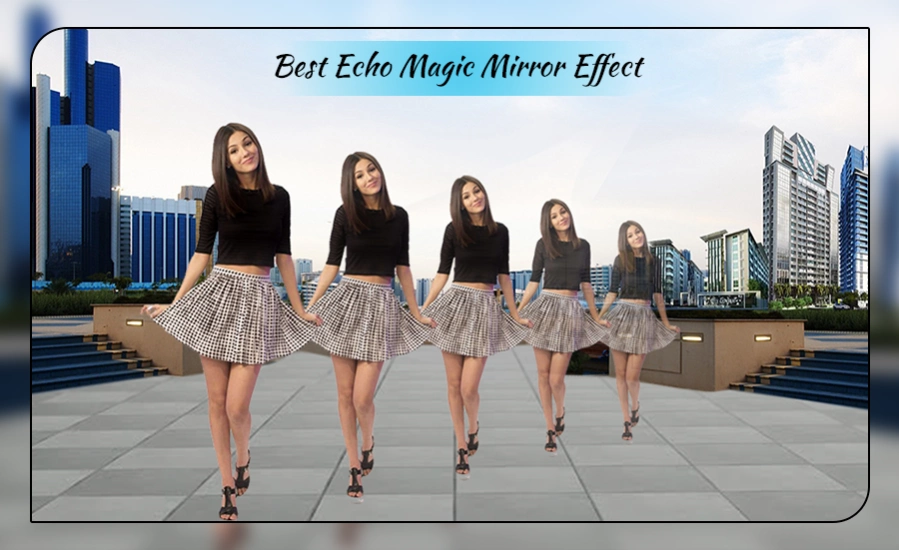Echo MagicMirror Effect Filter 3.2
Free Version
Publisher Description
Echo MagicMirror Effect Filter - Echo + Clone + Special effects + Photo mirror image + Crazy photo + Multiply
# Echo Magic Mirror Effect lets you create amazing and stunning mirror effect
# You can apply echo (mirror) effects to any of the images from photo gallery. The Best Echo Magic Mirror Effect are unique and you can create echo(mirror) effects on Wide Range of Photo Backgrounds. You can do echo(mirror) effect on photo backgrounds of your choice.
# Using Best Echo Magic Mirror Effect app you can change your picture in to Twin Effect or Reflection Effect or many more effect. Also you can adjust your image as per your thought; like Small to Big, Big to Small, Rotate or Flip your image any side.
# create your own clone duplicate great top app for echo effects
# You can Apply 3D Echo (Mirror) effects, blender effect and much more to any of the photos from Gallery. Share the Crazy and stunning Photos created from Best Echo Magic Mirror Effect with friends and family.
Key Feature :
-> controls in app let you make more perfect
-> keep track of your favorite effects
-> make your selfies beautiful with ease
-> best eco magic mirror effect
Best Mirror edit features:
# Over 40+ photo mirror effect options.
# Photo effects to make picture beautiful.
# Amazing pre-designed frames with rotate mirror magic .
# Creates nice mirror reflection and many more.
How to use :
1.Select image from gallery
2.Crop for making your effect efficient
3.Draw and select the portion which you want to cut to app mirror effect properly
4.Use eraser to make your photo more clear , so that echo effect will be visible properly
5.Select background which will suits your photo for
6.Apply different style of mirror effect
7.Save photo to album
8.Share your output mirror effect photo with your friends using social media
# Download and surprise your friends with this amazing Best echo magic mirror effect photo editor.
About Echo MagicMirror Effect Filter
Echo MagicMirror Effect Filter is a free app for Android published in the Screen Capture list of apps, part of Graphic Apps.
The company that develops Echo MagicMirror Effect Filter is Stylish Photo Apps. The latest version released by its developer is 3.2.
To install Echo MagicMirror Effect Filter on your Android device, just click the green Continue To App button above to start the installation process. The app is listed on our website since 2023-01-02 and was downloaded 1 times. We have already checked if the download link is safe, however for your own protection we recommend that you scan the downloaded app with your antivirus. Your antivirus may detect the Echo MagicMirror Effect Filter as malware as malware if the download link to makstyle.bestechomagicmirroreffect is broken.
How to install Echo MagicMirror Effect Filter on your Android device:
- Click on the Continue To App button on our website. This will redirect you to Google Play.
- Once the Echo MagicMirror Effect Filter is shown in the Google Play listing of your Android device, you can start its download and installation. Tap on the Install button located below the search bar and to the right of the app icon.
- A pop-up window with the permissions required by Echo MagicMirror Effect Filter will be shown. Click on Accept to continue the process.
- Echo MagicMirror Effect Filter will be downloaded onto your device, displaying a progress. Once the download completes, the installation will start and you'll get a notification after the installation is finished.